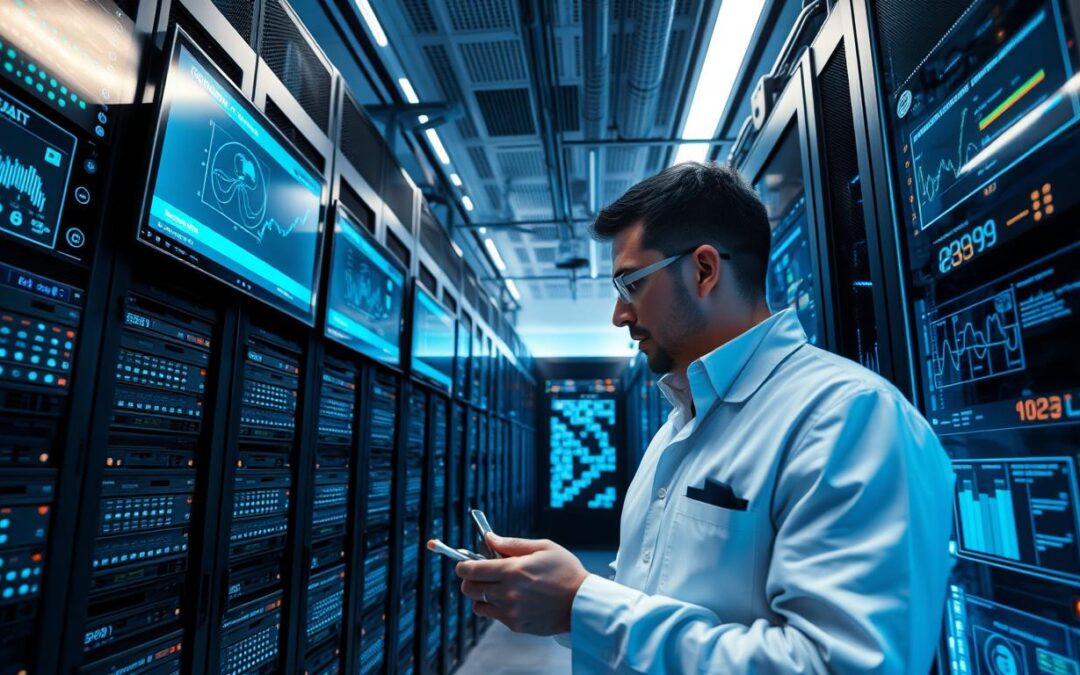Regular server maintenance is key to avoiding downtime and ensuring servers work well. Studies show it can cut downtime by up to 50%. Good server management and IT support are essential for any business’s smooth operation. Ignoring server upkeep can cause downtime, data loss, and security issues, hurting your profits.
Server upkeep is vital for keeping hardware running well, secure, and lasting longer. With server management and IT support, businesses can lower the chance of hardware failures. These failures happen in 70% of servers without upkeep. By focusing on server maintenance, companies can lower security breach risks and data loss.
Regular server upkeep ensures your servers run efficiently, securely, and reliably. This includes watching them closely, updating software regularly, and maintaining hardware. In this article, we’ll share important server maintenance tips. We’ll cover why maintenance is key, how to keep hardware and software up-to-date, and more.
Key Takeaways
- Regular server maintenance can reduce downtime by up to 50% and minimize data loss risks.
- Effective server management and IT support services are vital for ensuring the smooth operation of any business.
- Server maintenance can help reduce the likelihood of security breaches, which are often caused by outdated software.
- Proactive monitoring and regular software updates are crucial for ensuring optimal server performance and security.
- By prioritizing server maintenance, companies can minimize the risk of hardware failures and reduce the average time to recover from server failures by 60%.
- Regular server maintenance audits can report a 25% reduction in total IT downtime and decrease unauthorized access incidents by 50%.
Understanding the Foundations of Server Maintenance
Effective server maintenance is key to keeping servers running smoothly. It involves server monitoring to catch problems early. By understanding server maintenance basics, companies can create a plan that fits their needs.
Network maintenance is a big part of server upkeep. It includes finding important parts, setting up a maintenance schedule, and assigning tasks. This helps avoid downtime and keeps servers running well.
Defining Server Maintenance Objectives
Setting clear server maintenance goals is vital. It means figuring out what needs regular checks, like hardware and software, and how often. This way, servers stay in top shape, and problems get fixed fast.
Key Components Requiring Regular Attention
Important things that need regular checks include servers, network devices, and storage systems. Regular server troubleshooting is also key. By focusing on these, companies can keep servers running smoothly and cut down on downtime.
Creating a Maintenance Schedule Framework
Having a solid maintenance schedule is crucial. It means assigning tasks, setting up a schedule, and keeping it up to date. This ensures servers are always in good working order and problems are caught and fixed quickly.
Proactive Server Monitoring Strategies
Regular server monitoring is key to spotting and fixing problems early. This helps avoid system slowdowns and downtime. Use monitoring software, set up alerts, and check data often to keep your server healthy.
Watch for CPU, RAM, disk space, and I/O usage. High CPU usage can slow things down. High RAM usage might cause crashes. Not enough disk space can lead to errors.
Monitoring bandwidth and traffic is also important. It helps spot slowdowns and security threats. Look out for sudden spikes in traffic that could be DDoS attacks.
Proactive monitoring cuts downtime, boosts performance, and improves security. Regularly check data and fix issues fast. This keeps your server running smoothly.
By being proactive, you make your server reliable and fast. Use tools, set alerts, and review data often. This way, you catch problems early and avoid big issues.
Hardware Maintenance Best Practices
Regular hardware maintenance is key to keeping servers running smoothly. It means doing regular clean-ups, checking server equipment visually, and fixing failing hard drives fast.
Good server management means having a clear maintenance plan. This plan helps spot problems early. It includes tasks like monthly hard drive defragmentation, managing disk usage, and security checks.
Physical Server Inspection Guidelines
Do a physical server check often to catch issues early. Look for wear and tear, make sure it’s well-ventilated, and check all connections are tight.

Component Lifecycle Management
Managing the life of server parts is important. Replace them when needed to avoid big failures and keep downtime low.
Regular hardware maintenance and server management bring many benefits. They include:
- Less chance of downtime and data loss
- Better server performance and efficiency
- Longer life for server parts
- Better security and meeting rules
Essential Software Updates and Patch Management
Regular software updates and patch management are key for server maintenance. They help stop cyber attacks and data breaches. Keeping software and firmware current ensures servers have the latest security patches and features.
This is vital, as cybercrime costs are set to hit $10.5 trillion by 2025.
Good patch management can cut data breach risks by 65%. Regular server upkeep also lowers downtime by 36%. To do this, use automated tools for updates during quiet hours. This keeps business running smoothly.
- Regularly check and analyze update logs for issues
- Use automated tools to make patch management easier
- Focus on the most critical patches first
By sticking to these tips and using IT support services, servers stay secure and efficient. This lowers the chance of cyber attacks and data breaches.
Server Security and Access Control
Keeping your server safe is key to stop unauthorized access and guard your data. You need to use strong server security steps. This includes setting up secure login systems, setting up firewalls, and doing regular security checks. These actions help lower the chance of data theft and cyber attacks.
These attacks can hurt your business a lot. They can cause financial losses and harm your reputation.
Securing your server is a big part of network maintenance. You can do this by making strong passwords, making sure passwords are complex, and using two-factor authentication. Also, keep your firewall up to date and use systems to stop intruders. This helps block unwanted access and stops brute-force attacks.
- Implementing robust authentication protocols to prevent unauthorized access
- Configuring firewalls to block suspicious traffic and prevent cyberattacks
- Conducting regular security audits to identify and address vulnerabilities
- Using encryption to protect sensitive data and prevent interception
- Enforcing strong password policies and using two-factor authentication
By following these steps and focusing on server security and network maintenance, you can protect your business from cyber threats. A safe server is vital for keeping your customers’ trust and avoiding financial losses from cyber attacks.
Data Backup and Recovery Protocols
Effective server maintenance and server management mean having strong data backup and recovery plans. These plans help keep your business running if disaster strikes. Regular backups protect your data and prevent big financial losses.
Studies show that checking your backups through test restores can boost success rates by 40%. A good backup plan should mix on-premises and cloud-based solutions for the best protection. Hybrid backup solutions can speed up recovery by 50% compared to on-premises only.

When making a data backup and recovery plan, consider these important points:
- Set clear Recovery Time and Point Objectives to ensure quick data recovery
- Use automated backup systems to cut down on human mistakes and boost efficiency
- Choose off-site storage to guard against local disasters
- Test your backup restoration regularly to keep data safe
Putting data backup and recovery at the top of your server maintenance and server management list helps avoid data loss. It ensures your business keeps running even when unexpected problems arise.
Performance Optimization Techniques
Improving server performance is key for a smooth user experience. This means server monitoring to spot problems and fixing them. Also, keeping systems up to date is vital to avoid security risks and boost performance.
Important techniques include managing resources, balancing loads, and optimizing caches. These methods help servers respond faster, cut downtime, and make users happier. For example, load balancing can cut response times by up to 75%.
Caching tools like Varnish Cache and Redis can lower server load by 50%, speeding up responses. Also, optimizing databases can make queries run faster. Studies show a 80% drop in resource use with well-tuned systems like MySQL.
Focus on performance optimization to catch issues early and prevent bigger problems. This improves user experience. With the right methods, servers run smoothly, helping businesses grow and succeed.
Troubleshooting Common Server Issues
Server troubleshooting is key to keeping servers running smoothly. It helps find and fix problems fast, cutting down on downtime. Using tools and procedures, you can spot the main cause of issues. This way, you can lessen the impact and keep records for future reference.
Network maintenance is also vital. It keeps the network stable and all devices connected. Regular checks and updates help prevent problems and reduce downtime.
Common server troubles include hardware failures, software bugs, and network issues. Hardware problems might stem from overheating or worn-out parts. Software bugs can come from coding errors or outdated software. Network issues often arise from misconfigured settings or DNS problems.
Diagnostic Tools and Procedures
Diagnostic tools are crucial for finding the root of server problems. Tools like system logs and network analyzers help pinpoint issues. This way, you can quickly fix problems and keep your server running.
Emergency Response Protocols
Having emergency response plans is essential. They help lessen the impact of server issues and reduce downtime. These plans should cover common problems and be updated regularly.
Documentation Best Practices
Keeping detailed records is vital for server troubleshooting. It ensures all issues are documented for future reference. This includes the cause, steps taken, and outcome of each problem. Following these practices improves your troubleshooting skills and reduces downtime.
Conclusion: Building a Sustainable Server Maintenance Strategy
Keeping your server healthy and running well is key for your business’s success. By using the server maintenance tips from this article, you can manage your IT better. This includes regular checks, updates, and backups to keep your server running smoothly.
Regular checks on hardware, software updates, and backups help avoid downtime and costly failures. Also, making your server run better by managing resources and balancing loads boosts productivity and saves energy. Having good ways to fix problems and respond to emergencies helps keep your business running smoothly.
To have a lasting server management plan, you need to think about everything. Use the advice from this article to make your server systems strong, safe, and efficient. This way, your business can thrive in the long run.